How to add a button to my template?
1. Click the button icon ![]() and choose a template
and choose a template
2. Drag the button to position it, or enter exact position coordinates
3. To give the button an action, click the interaction button ![]()
4. Choose an action from the list (for example- open external link)
5. Insert the link you would like the button to open
6. Choose when to execute the action
7. Click ‘add’ and then ‘save’
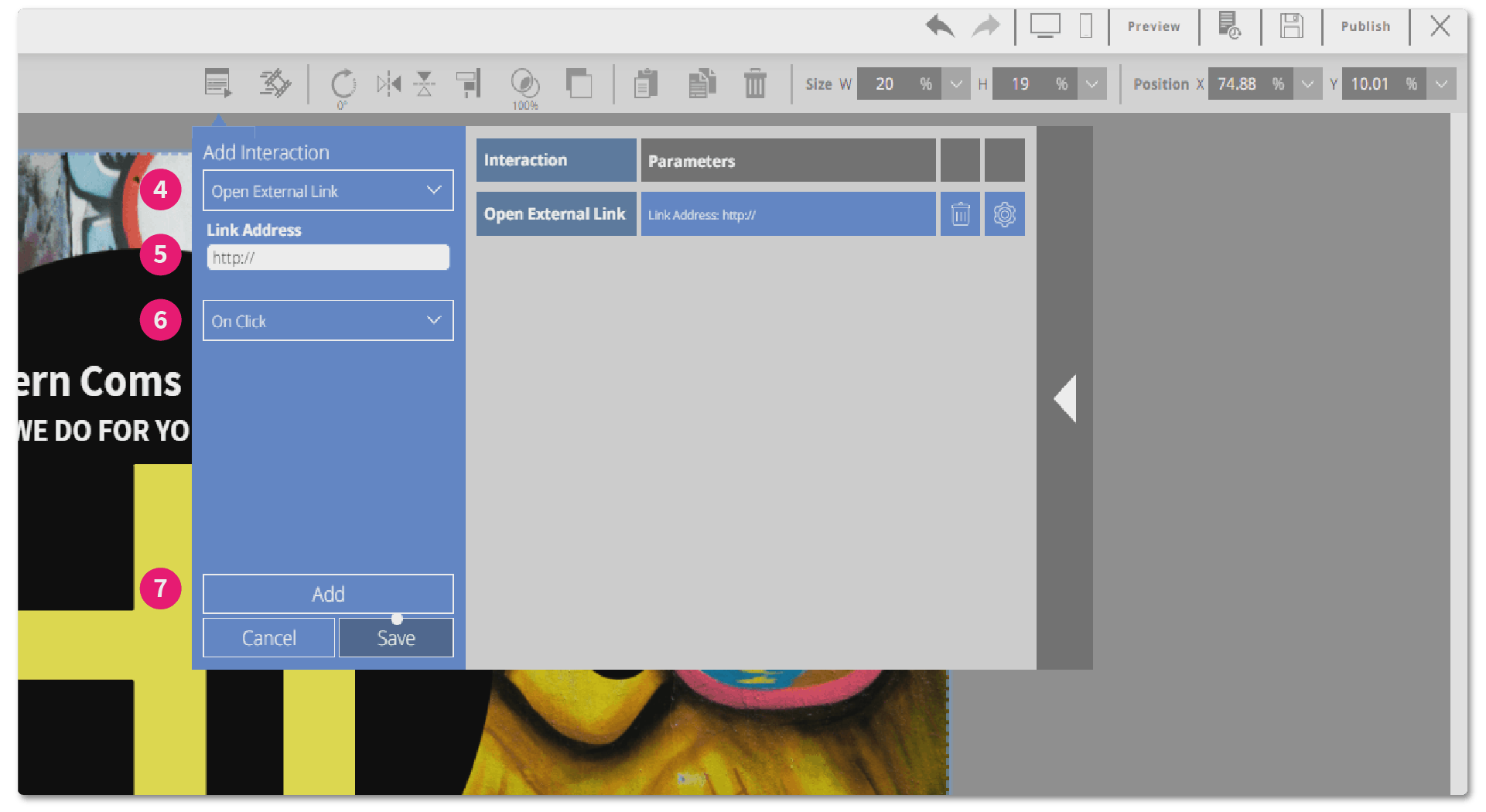
Now you have a clickable button in your marketing template!
Continue exploring our support section or go to the drag & drop online editor
Was this article helpful?
YesNo

