How to get started
Creating and editing
1. Enter editor.gomixapp.com
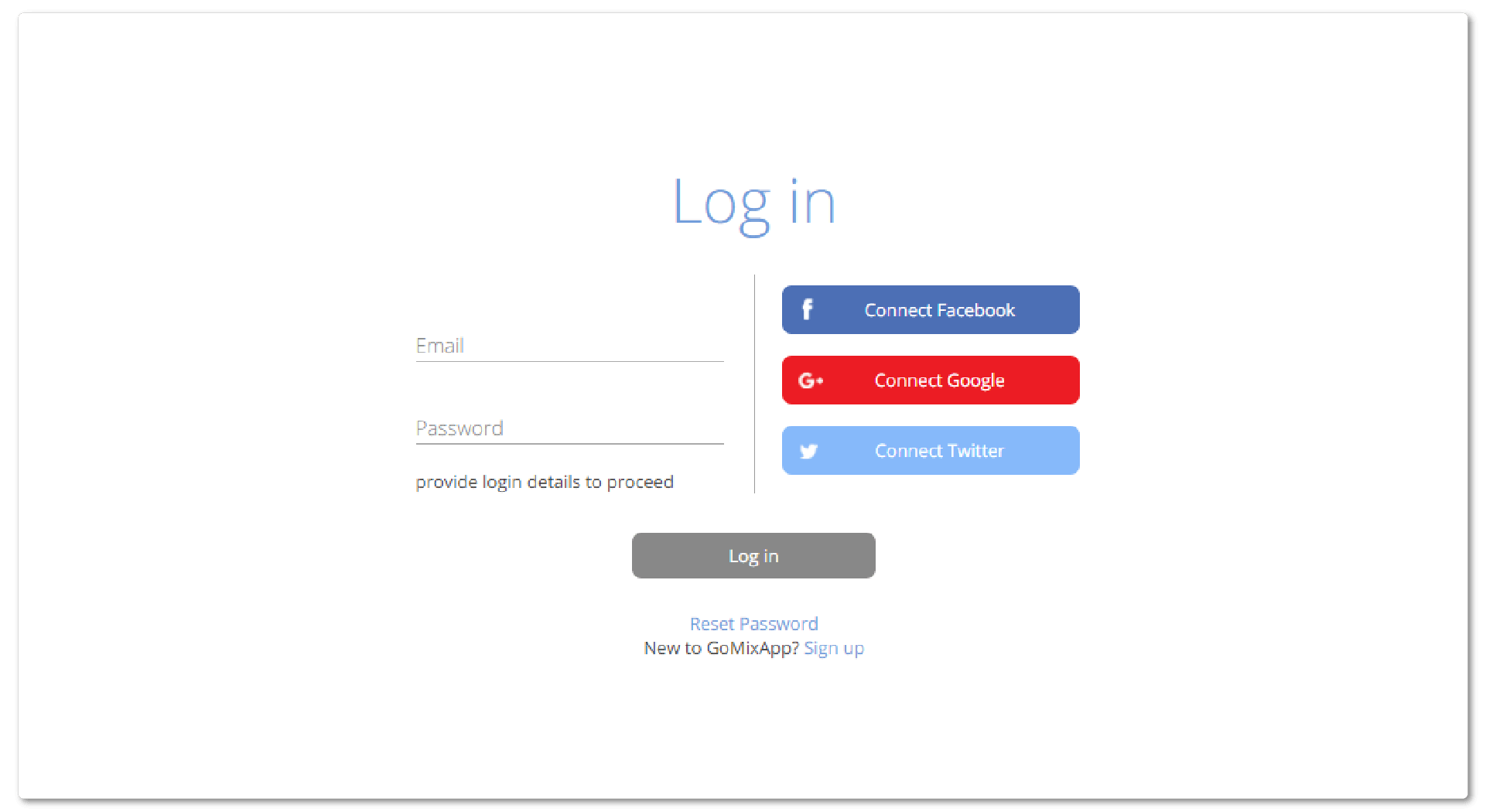
2. Choose ‘sign up’
3. Enter your details and click ‘sign up’
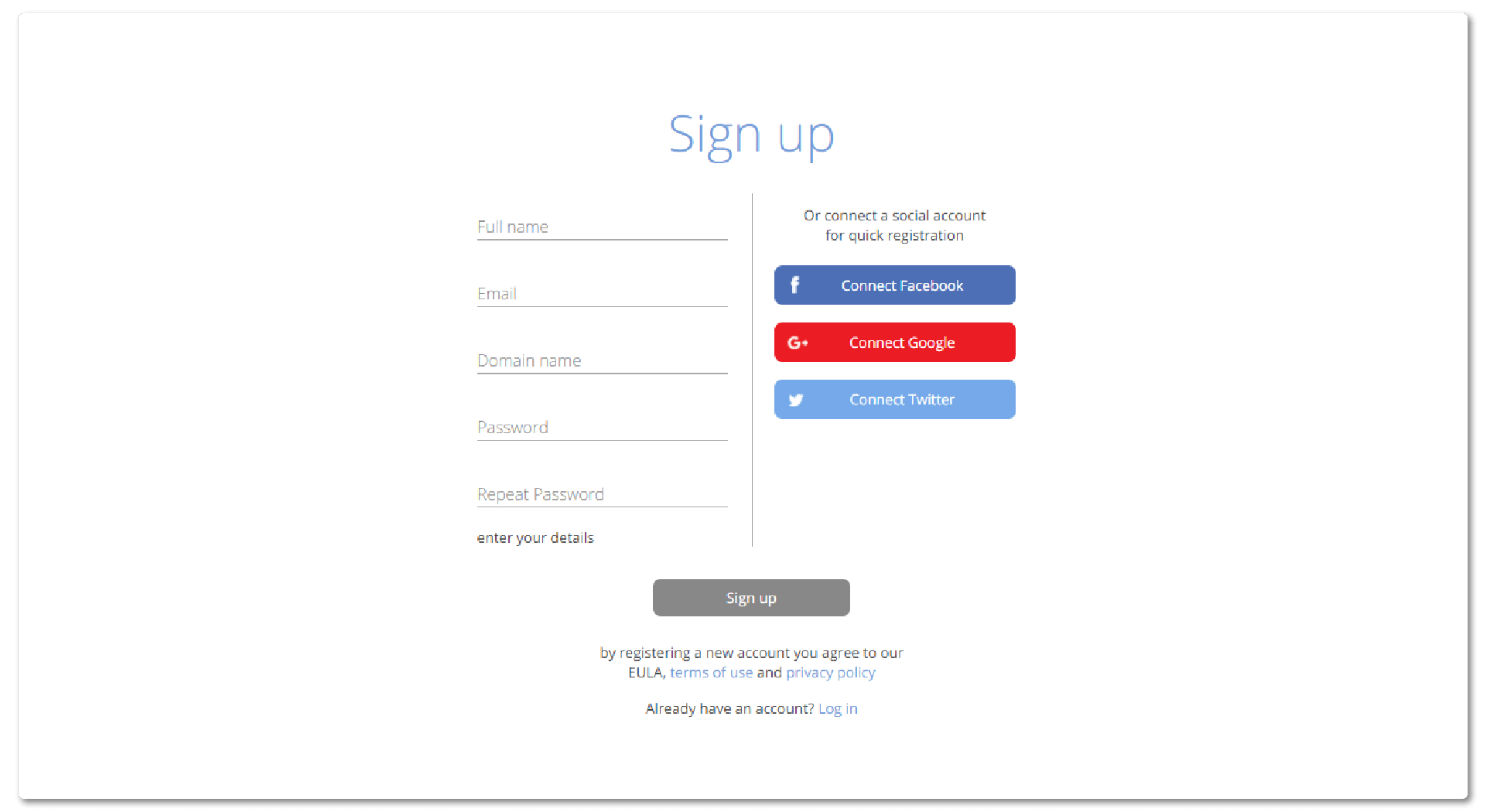
4. Choose a template to edit, you can preview them before choosing. When picked, enter the application name on the top (for example- ‘Richard- Business card’) and click ‘create’.
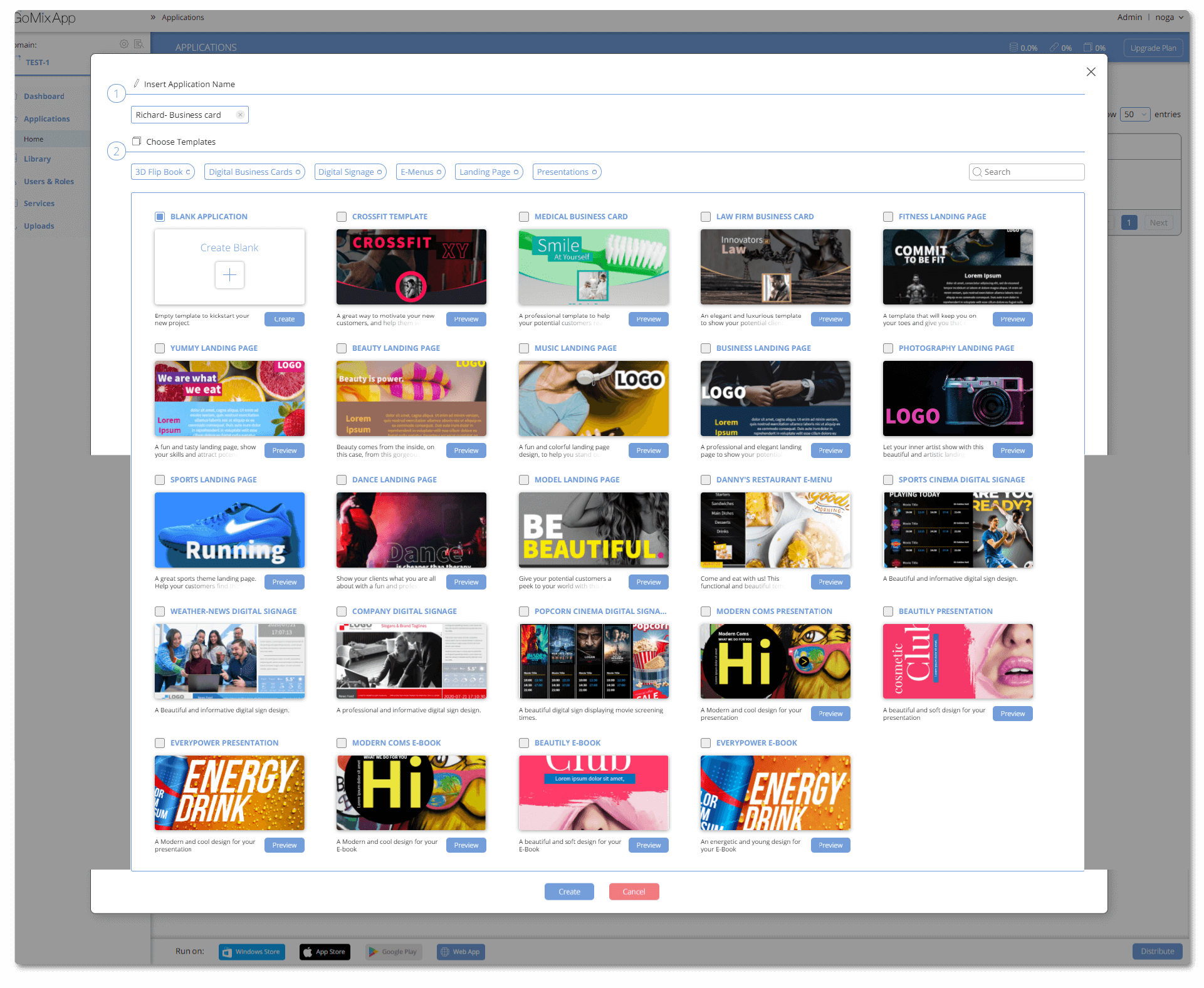
5. Click on ‘open in editor’ to enter editing mode.
6. Now you can change and edit everything to your liking and branding.
7. When finished, click ‘save’ and then close.
Publishing
To make a template public you will need to choose a plan-
1. On the top blue toolbar, click on ‘update plan’ on the right.
2. Choose a plan according to your needs- storage size, app amount and public states amount
3. Pay for the plan you chose
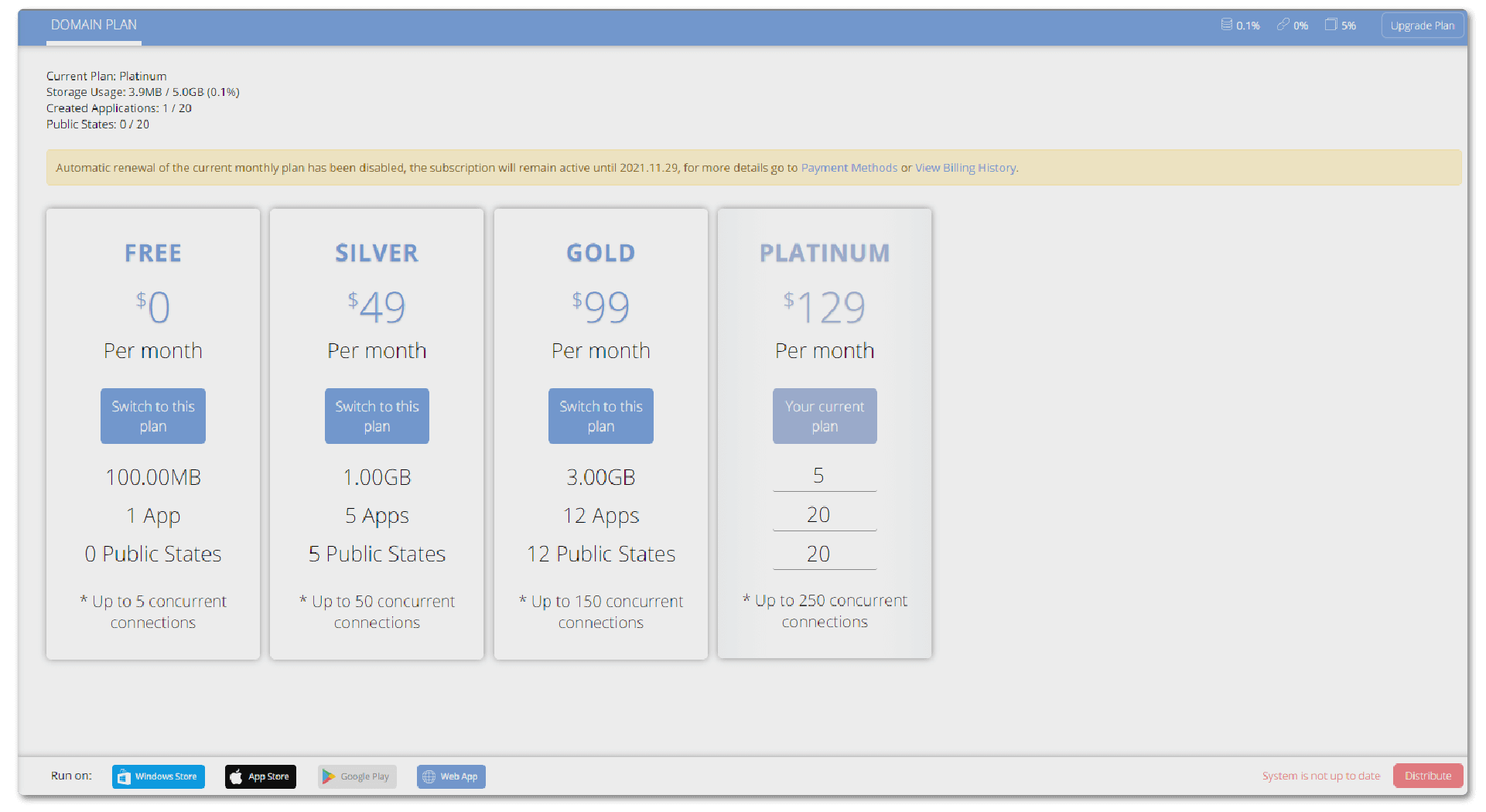
To publish your template
1. On the left library, find ‘services’ and then choose ‘public sharing’.
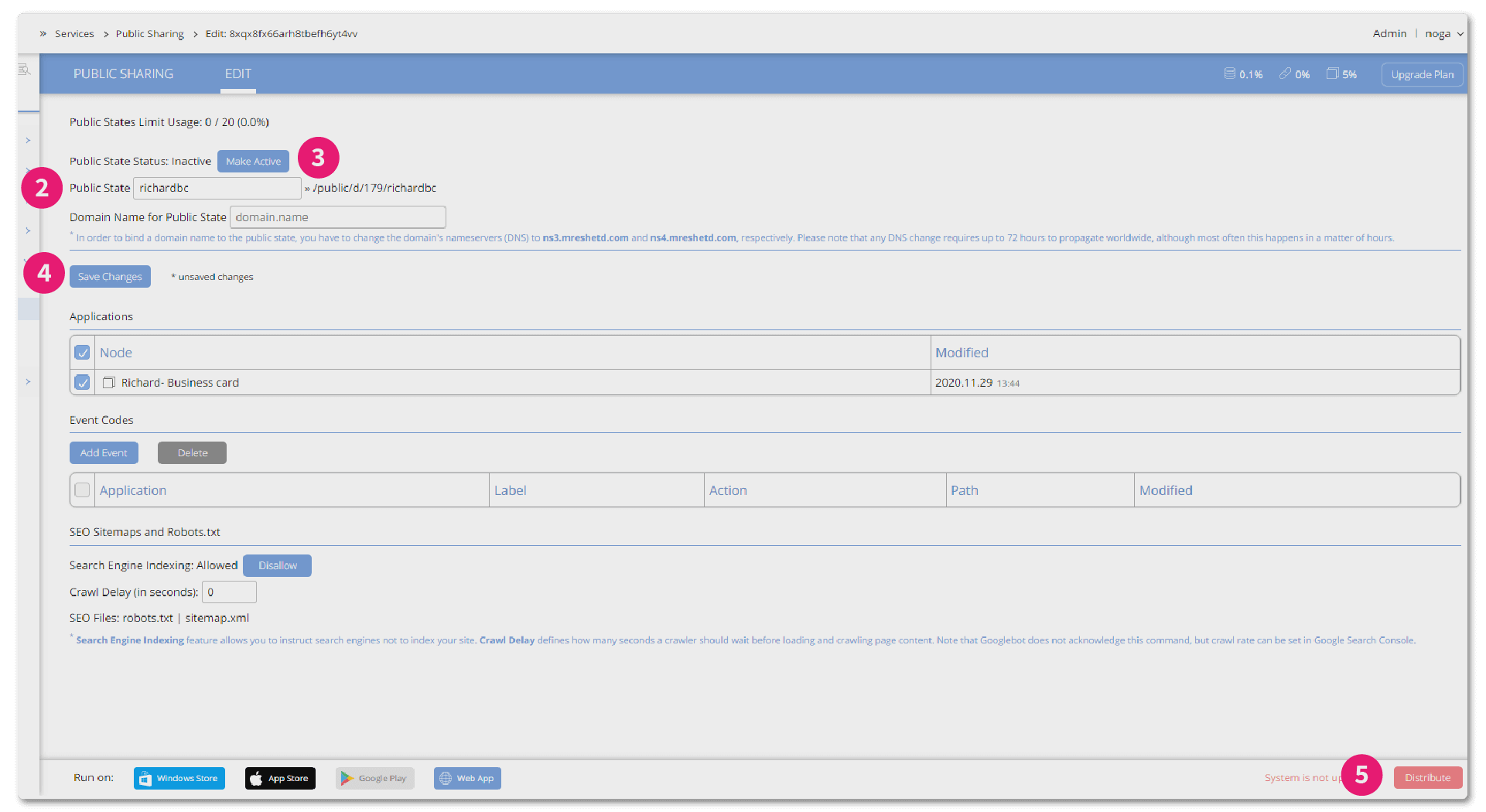
2. When you click ‘create’, you can enter the public state of your template which will be the final link.
3. On ‘Applications’ choose the app you have just created (Richard- Business card), and then choose ‘make active’ on the top
4. Then- ‘save changes’
5. To sync click the red ‘distribute’ button on the bottom right
You’re Done! Congratulations, now you have your very own marketing template!
Explore our support section or go to the drag & drop online editor

