How to use the weather forecast widget
Step 1
Click the Weather Forecast tool button  on the left toolbar in the editor
on the left toolbar in the editor
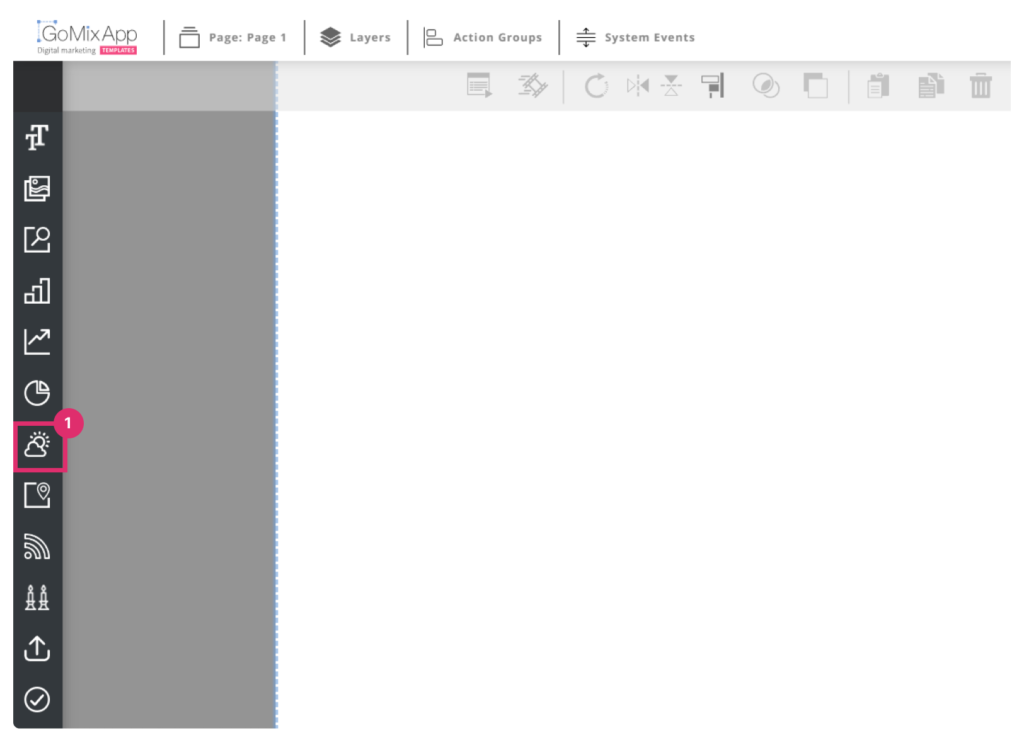
Step 2
Choose your preferred template and click on it
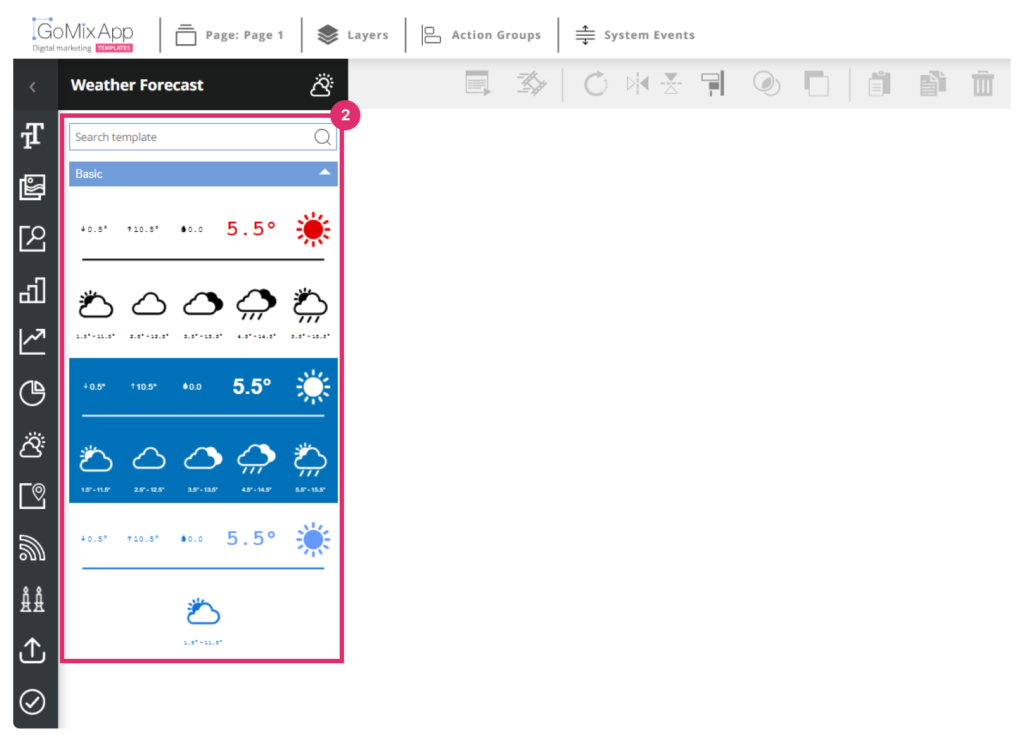
Step 3
Select the weather location you want to present
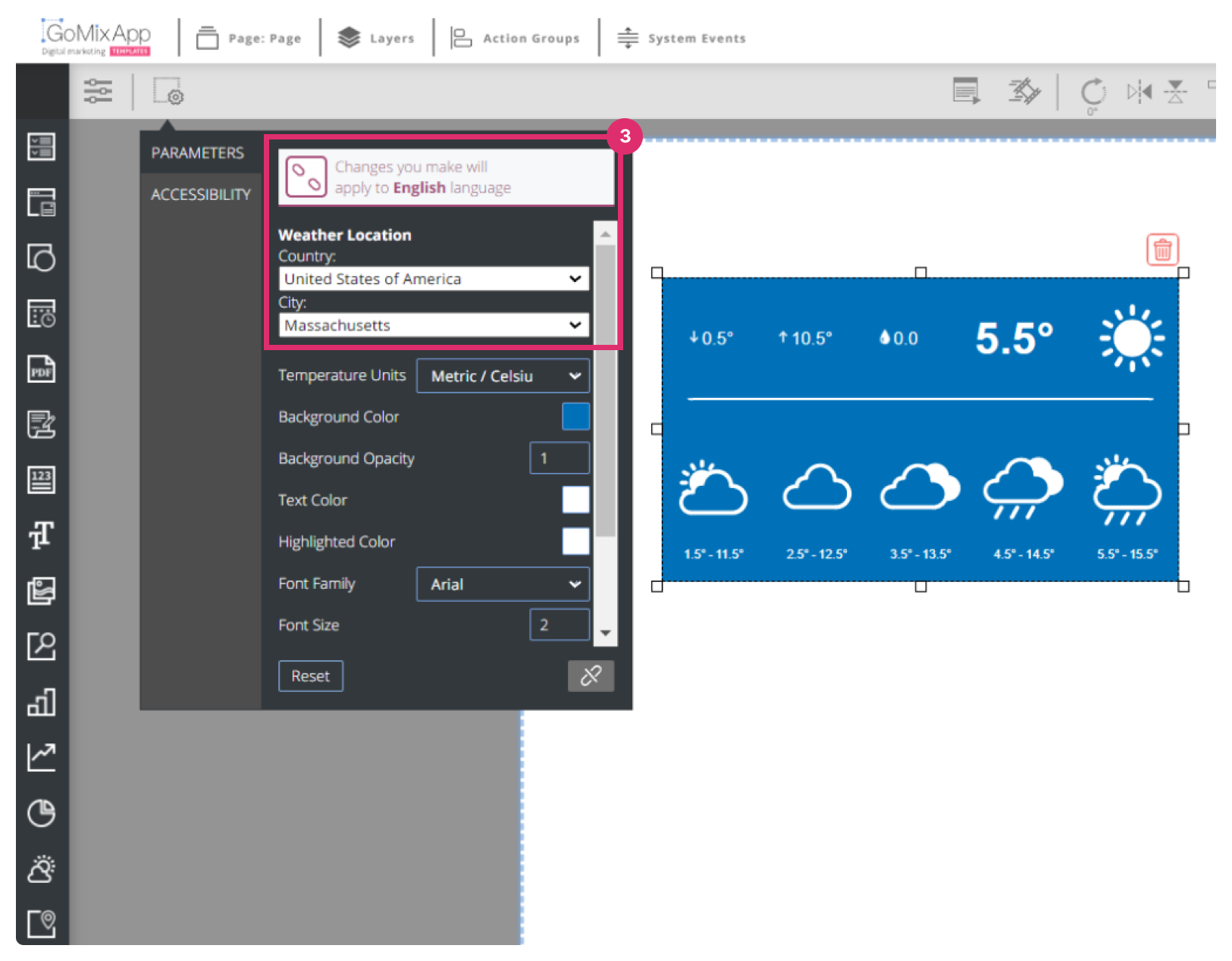
Step 4
Select the temperature units you want to present
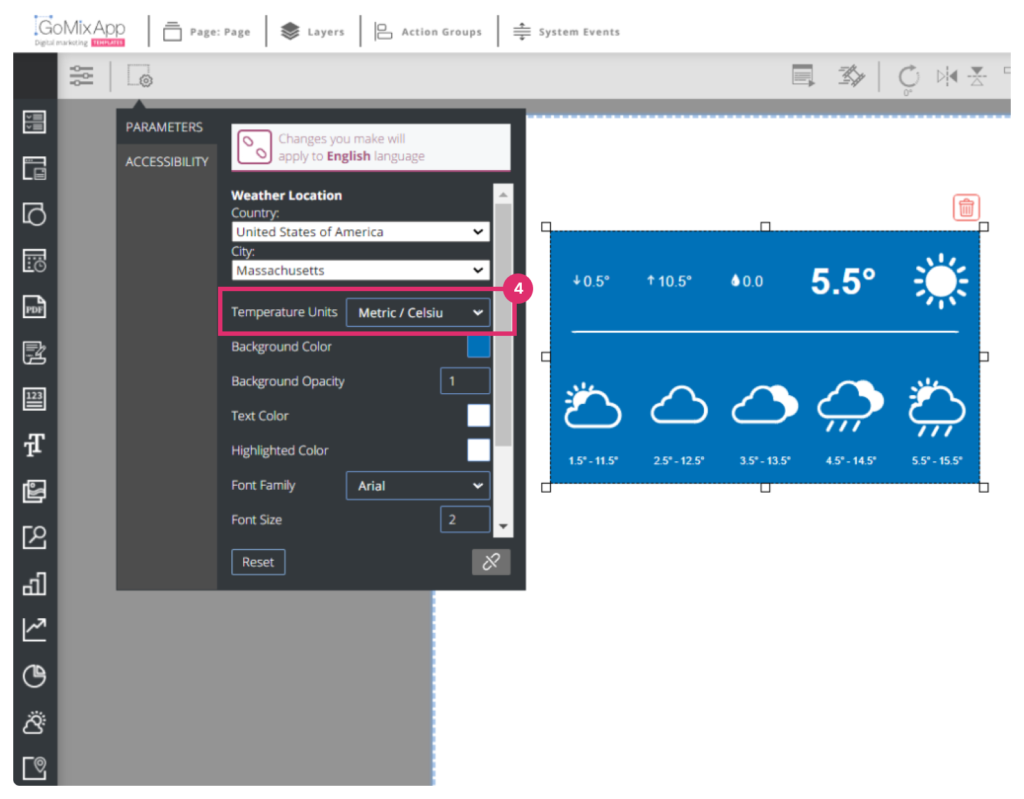
IMPORTANT
- The weather forecast will only show the weather result in your Public Sharing URL
- Dont forget to save your work by pressing the save button

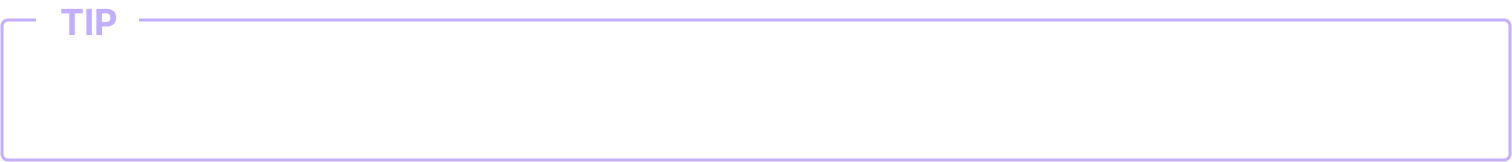
Explore our support section or go to the Drag & Drop online editor
