What is an interaction
An interaction is an act of cause and effect between one or multiple objects/people. Each interaction has a Cause (what causes the interaction to begin) and an Effect (the result of the effect).
For Example: The user ‘clicked’ the button to ‘open the next page’
The Cause: The click made by the user
The Effect: opening the next page due to the user’s click
Making an interaction
Step 1
For this example we want to make a button go to a specific page that we have
Press the Interaction button  on the top tool bar next to animation
on the top tool bar next to animation
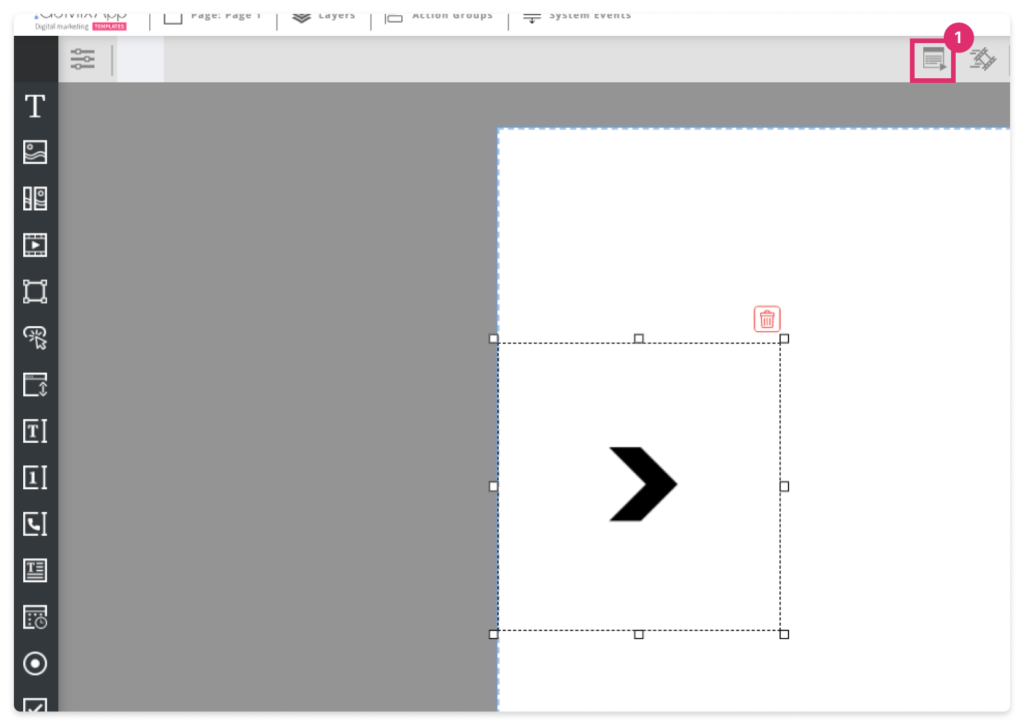
Step 2
Find and click on the Interaction “Go to Page”
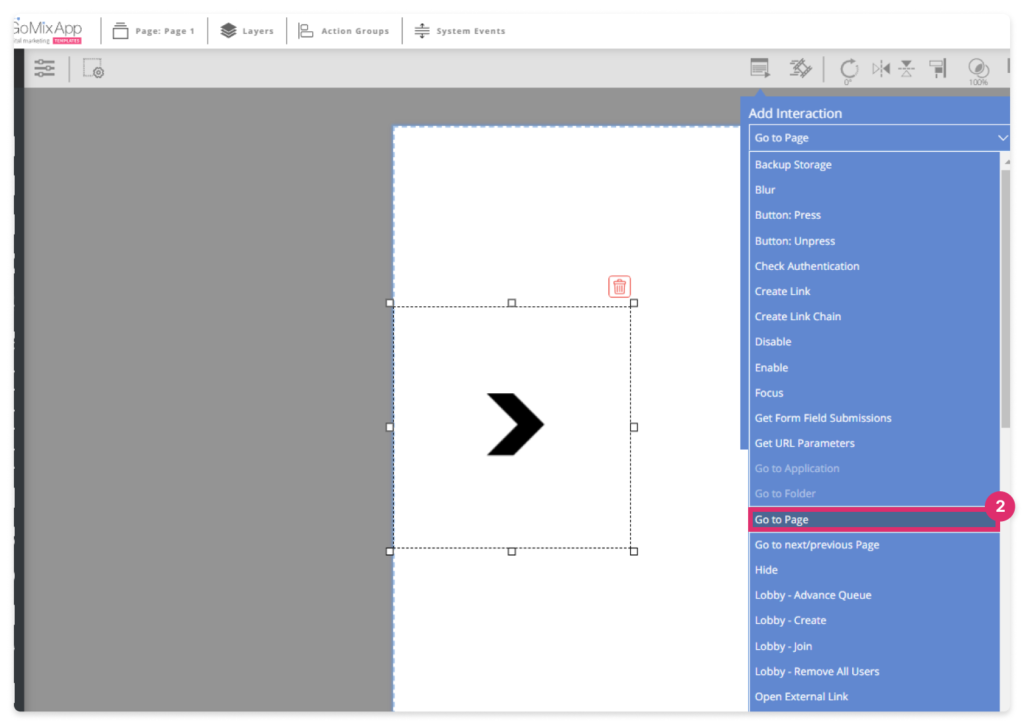
Step 3
Click the next page you want to go to
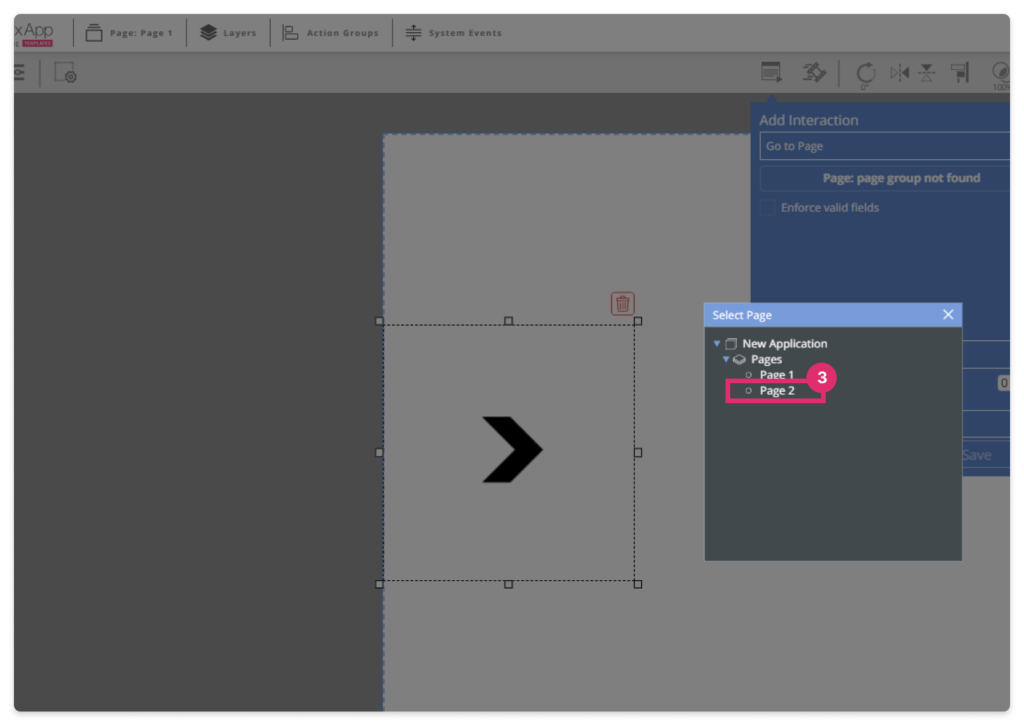
Step 4
Press ‘Add’ to submit your interaction
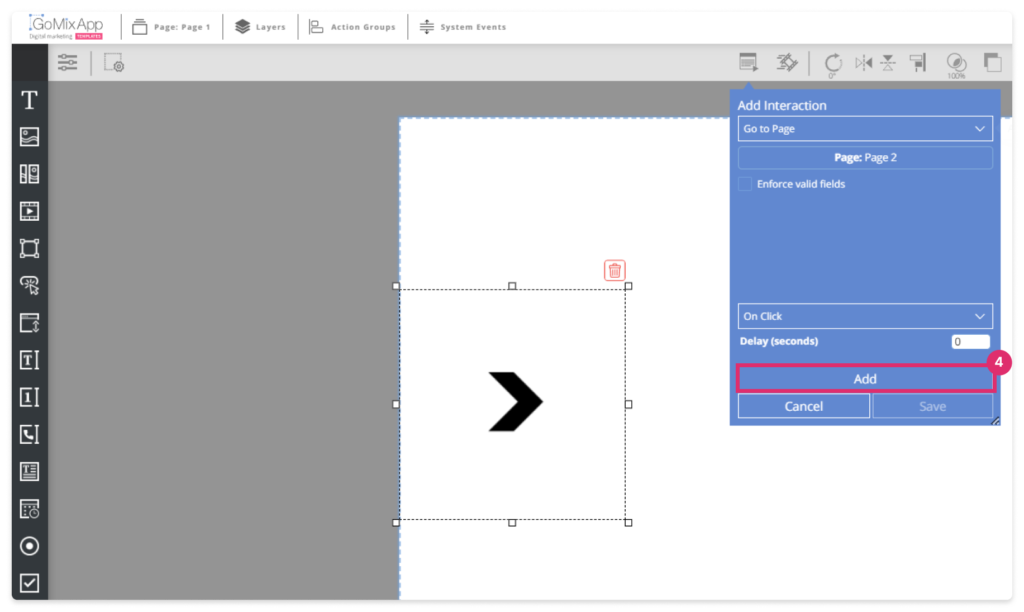
Step 5
Press ‘Save’ to keep your interaction
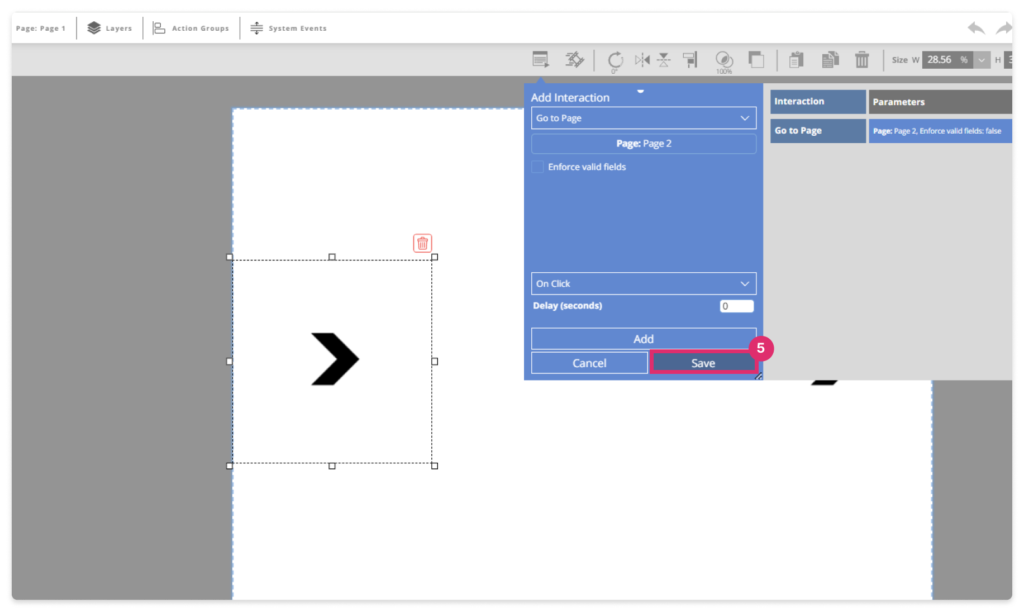
IMPORTANT
Don’t forget to save your work by pressing the save button 
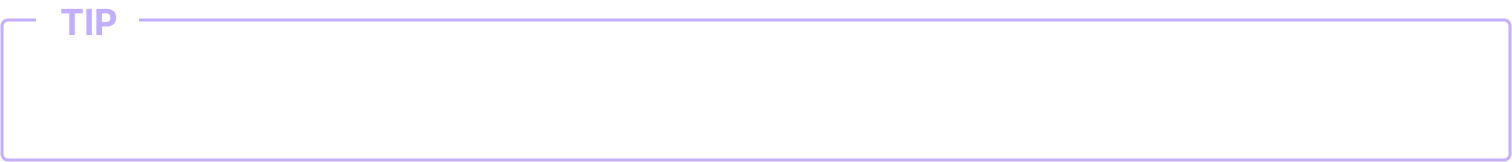
Explore our support section or go to the drag & drop online editor
