What is the PPTX Viewer
The PPTX Viewer is a tool developed to play your presentation inside the GoMixApp Editor.
This tool can only be used in IOS.
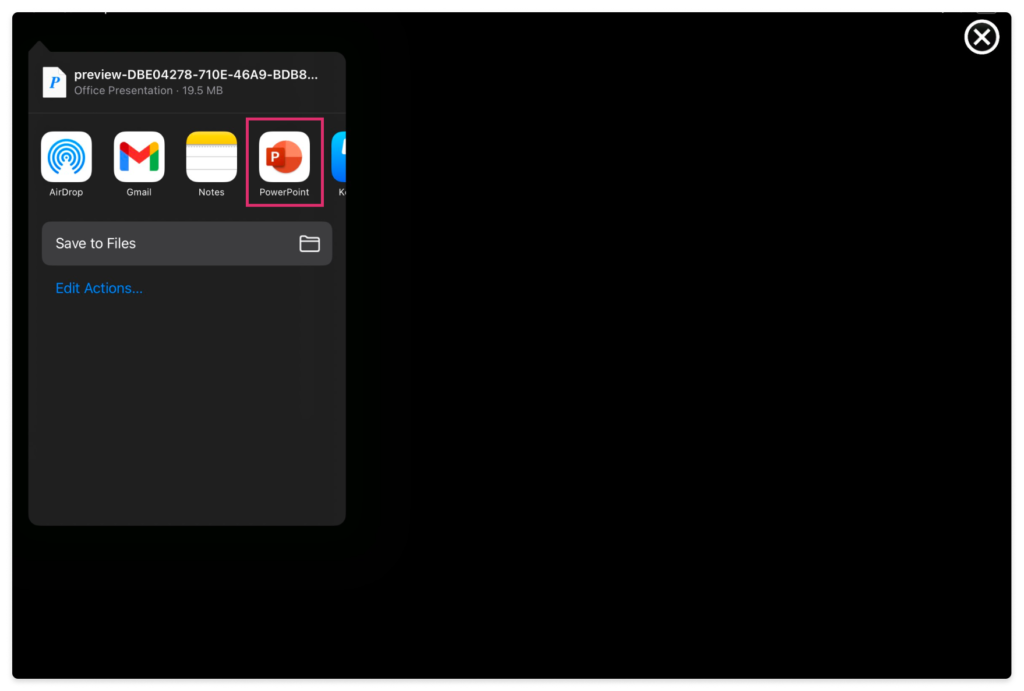
Make sure that you have PowerPoint installed on your IOS device.
How to use the PPTX Viewer
Step 1
Click the PPTX Viewer button  on the left toolbar in the editor
on the left toolbar in the editor
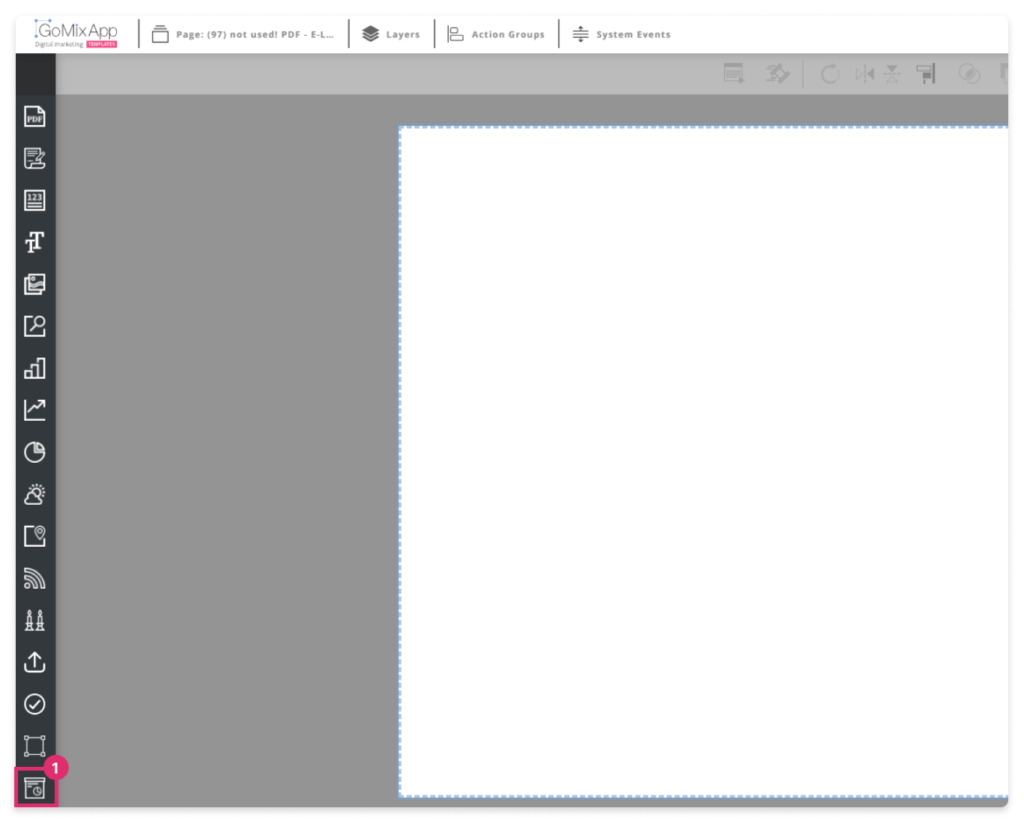
Step 2
Drag the PPTX Viewer into your canvas and click it
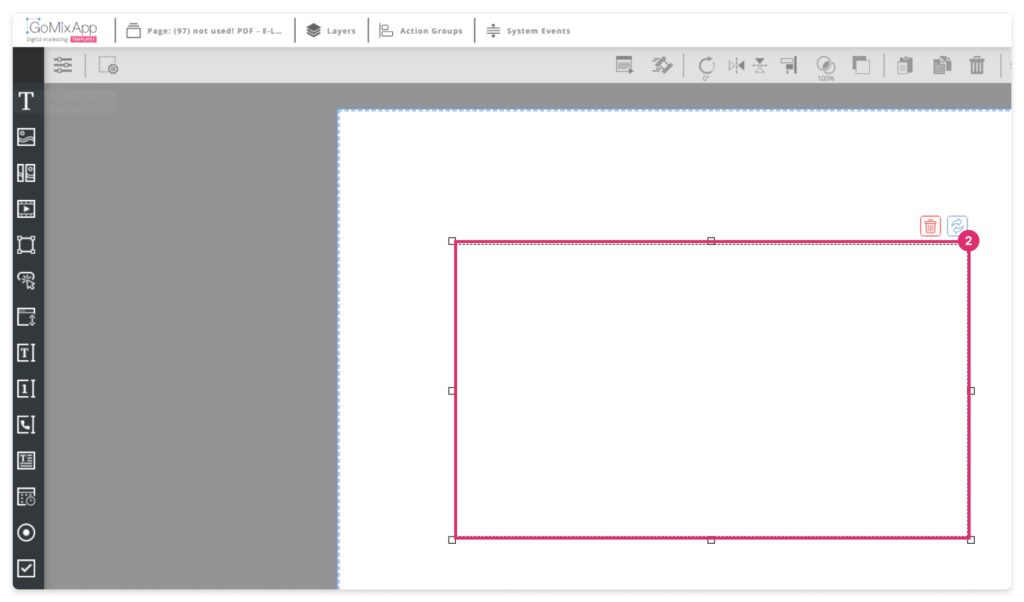
Step 3
Click on the ‘Main Settings’  button on the top left corner, and press ‘Select PowerPoint File’ to upload your own presentation
button on the top left corner, and press ‘Select PowerPoint File’ to upload your own presentation
You can upload a poster for your presentation as well by pressing ‘Select Poster Image’
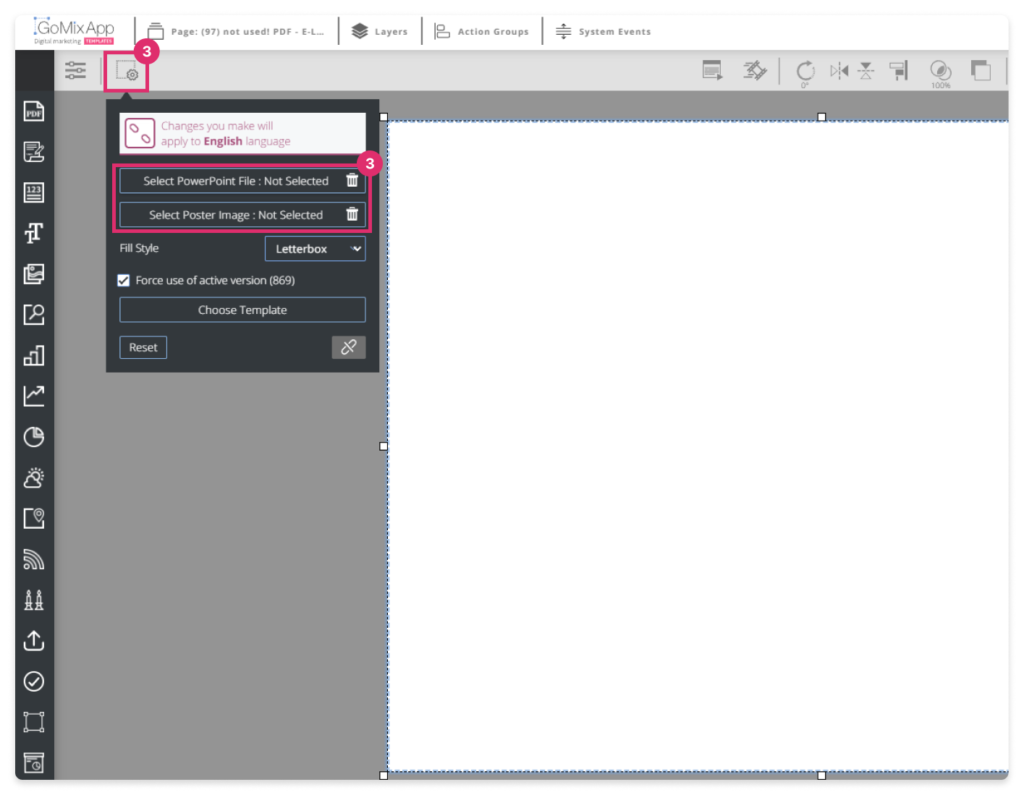
Step 4
Upload your Presentation/Poster Image by clicking upload and click it and then choose ‘Select’
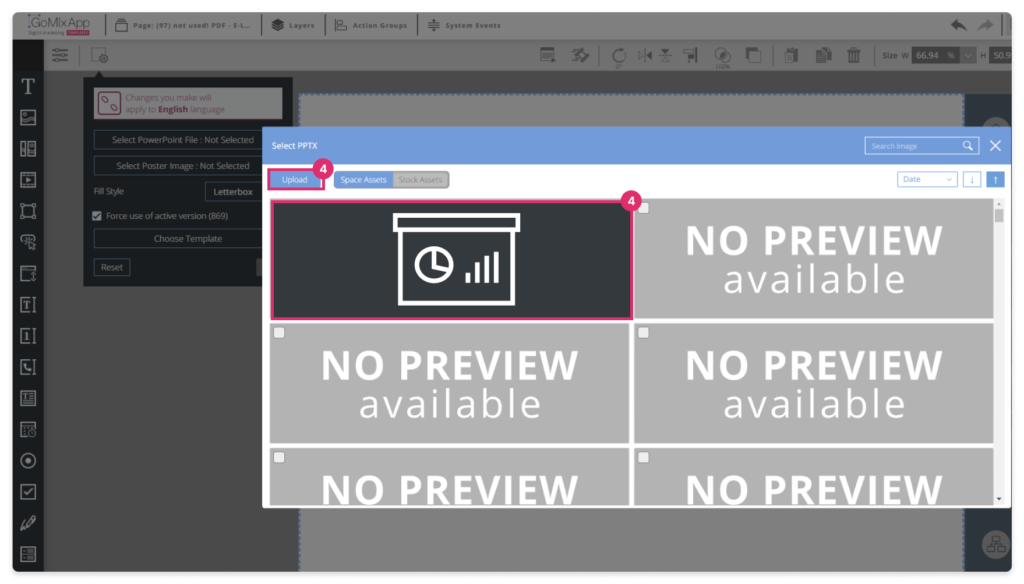
IMPORTANT
Don’t forget to save your work by pressing the save button 
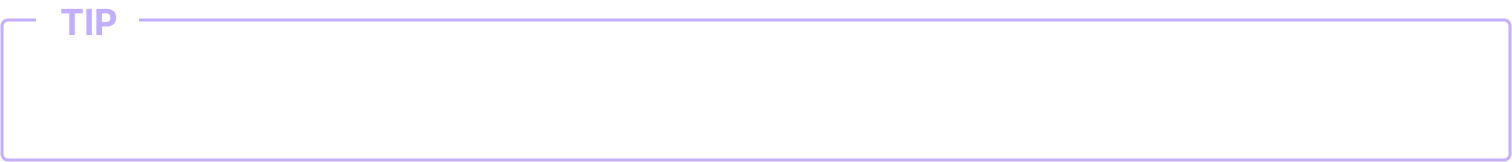
Explore our support section or go to the drag & drop online editor
