Adding a business card to the home screen on your android
Step 1
Open ‘Google Chrome’ on your device and open your business card URL.
Click on the button with the 3 dots on your top right side.

1/1
Step 2
Press on the ‘Add to Home screen’.

1/1
Step 3
After clicking on the ‘Add to Home screen’ button your business card will appear on our Home Screen. Click on the business card and it will take you to your business card page.

1/1
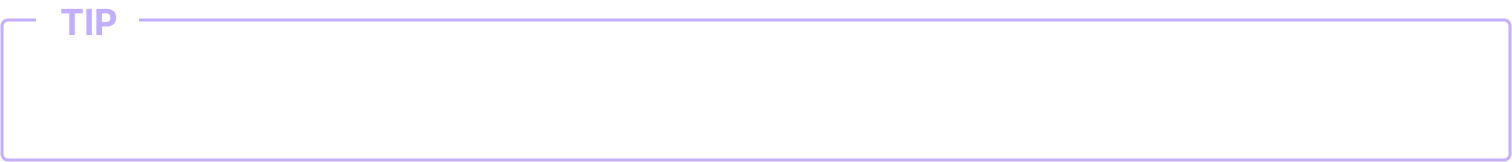
Explore our support section or go to the drag & drop online editor



