Inserting a Media Sequence
Step 1
Click the Media sequence tool button  on the left toolbar in the editor
on the left toolbar in the editor
Step 2
Press ‘Edit Content’ to change the pictures that are displayed in the Media Sequence
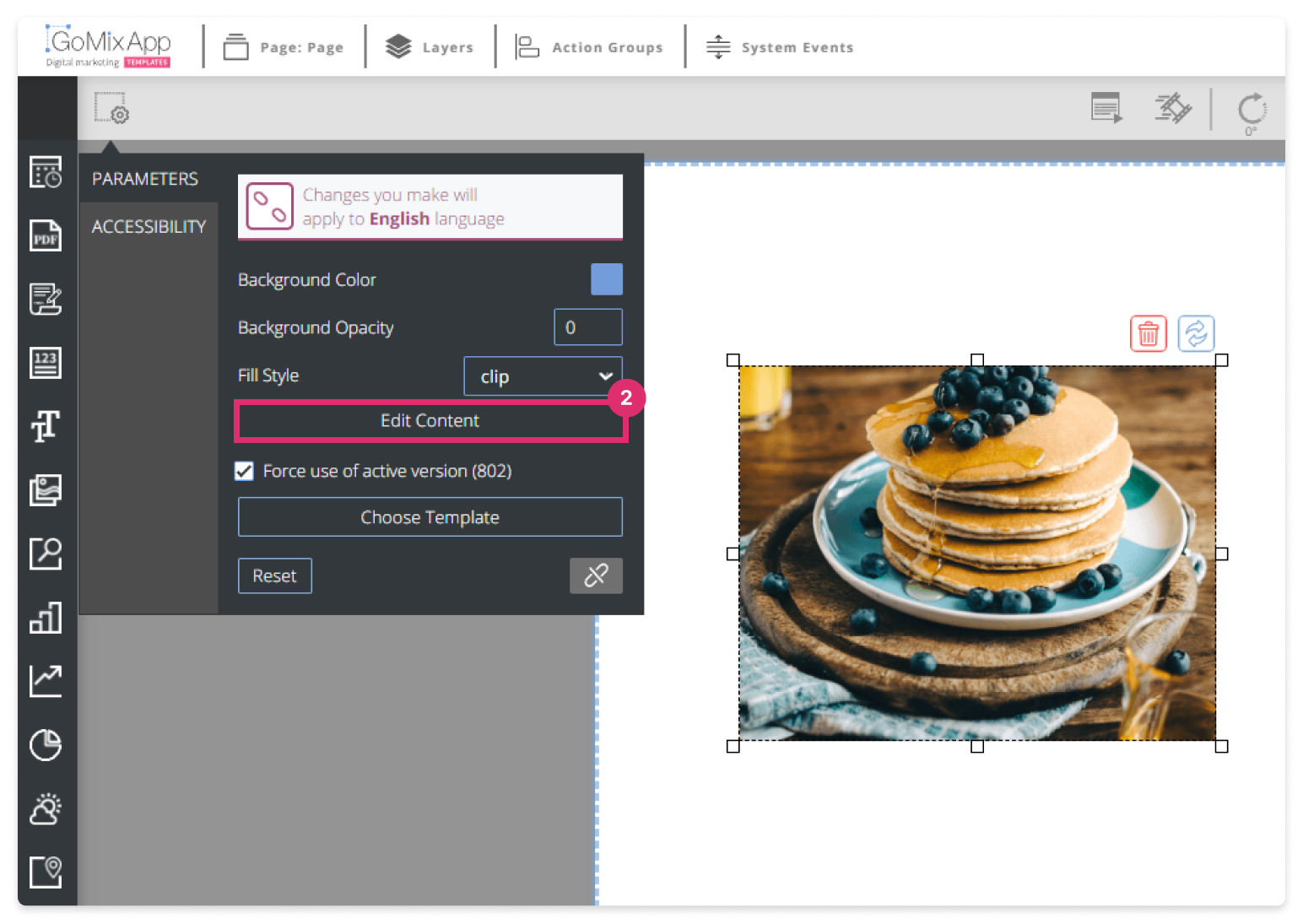
Step 3
Press ‘Add Item’ to add more pictures
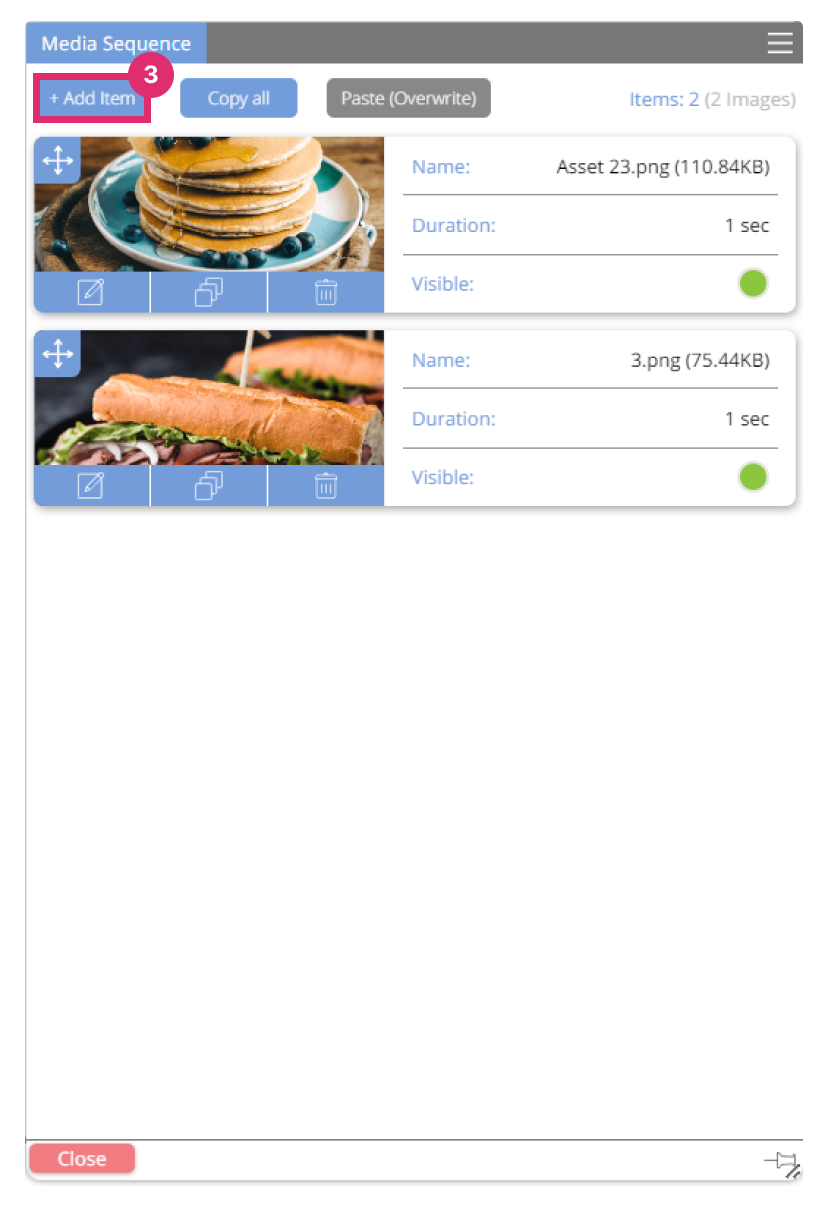
Step 4
Control the Duration of the sequence picture by pressing the edit icon  change the Duration of the Sequence and press ‘Close’
change the Duration of the Sequence and press ‘Close’
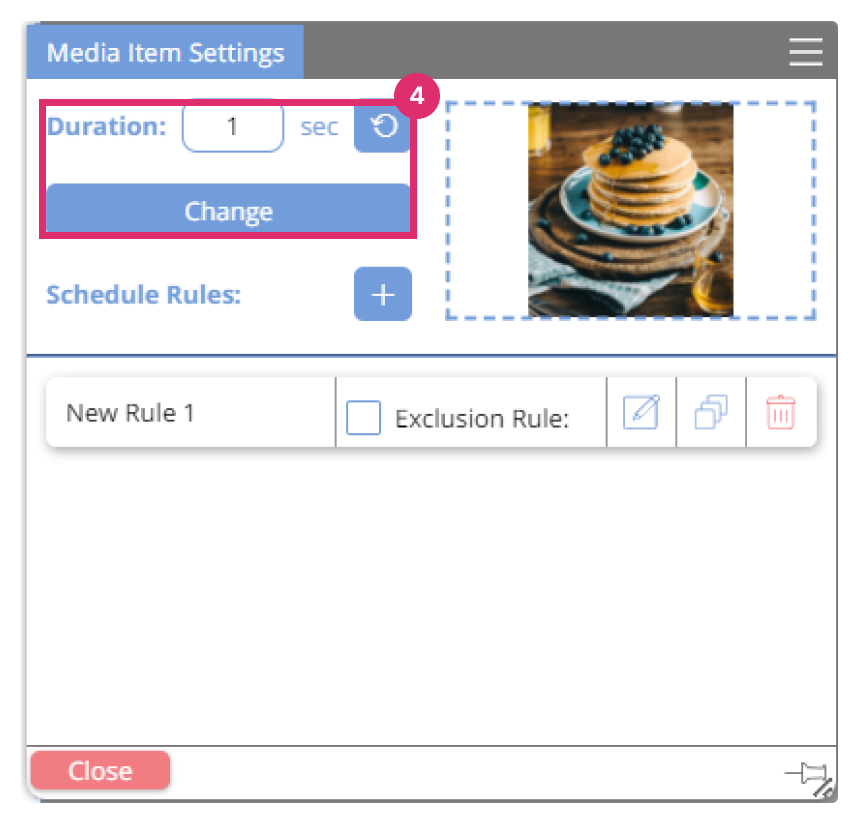
IMPORTANT
Dont forget to save your work by pressing the save button 
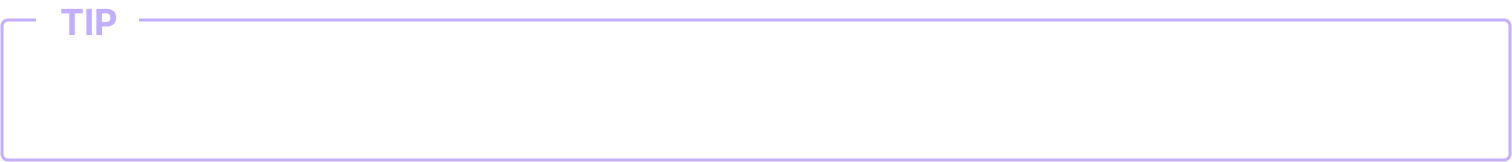
Explore our support section or go to the drag & drop online editor
